Nominate a Professor for the Distinguished Teaching Award! Click here
Keep up with important dates this semester here
The Cashier Counter at Lake Superior State University is your central hub for all financial transactions related to your student account. Whether you need to make payments, inquire about your balance, or seek assistance with billing, we’re here to help!
The Cashier Counter provides a variety of services to students including:
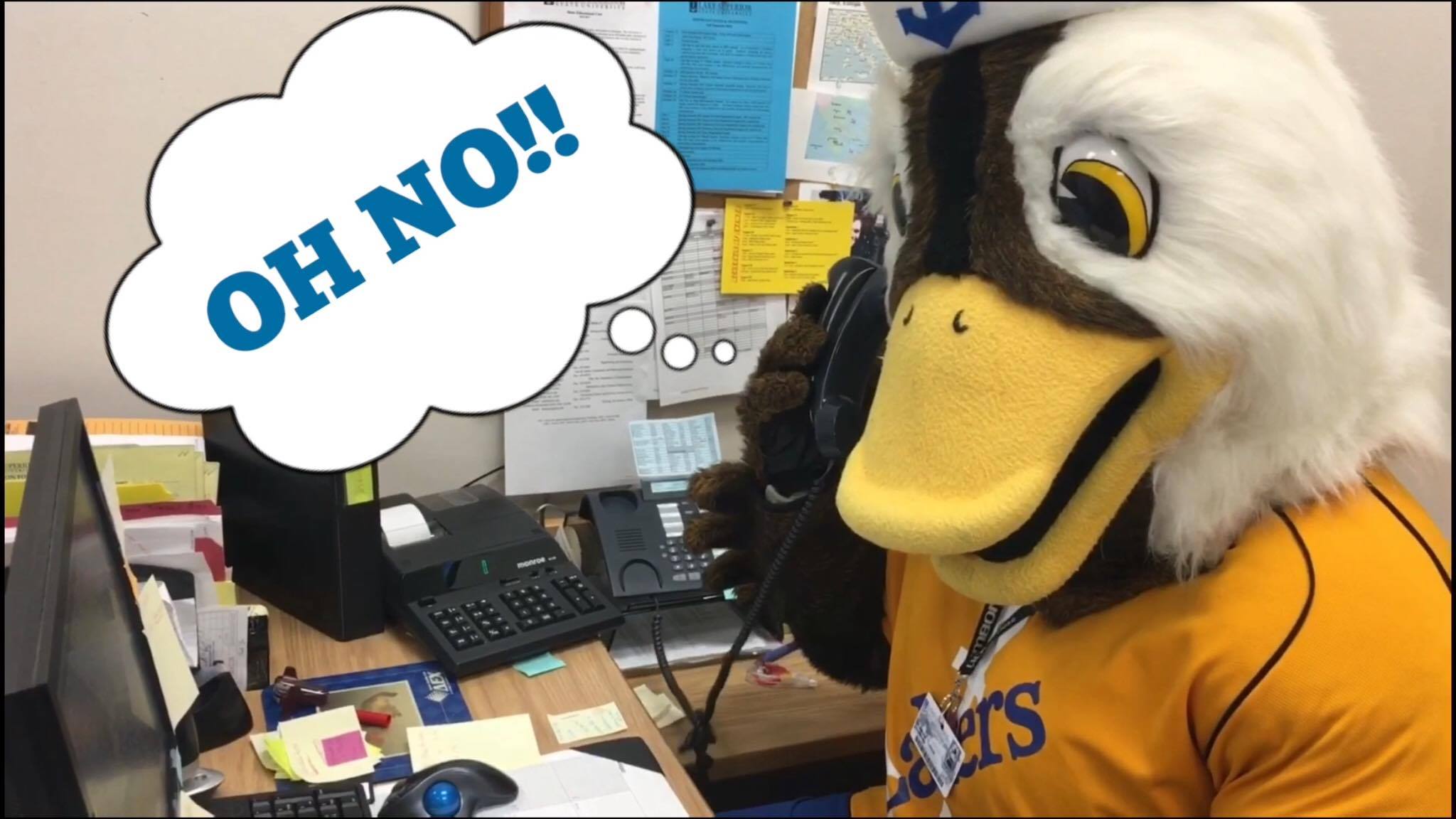
LSSU’s mascot Seamore the Seaduck working at the cashier counter!
Tuition due:
Fall semester – 15 August 2024
Winter semester– 13 December 2024
Spring semester – 18 December 2024
Last day to add or drop classes: 6 days after start of semester for fall/spring, 4 days after start of semester for winter/summer
The Cashier Counter complies with the Family Educational Rights & Privacy Act; for more information on this act please visit the Registrar’s Office. A student must provide written consent before any information can be given to a parent or guardian. Students can authorize a parent or guardian in the Bill & Payment Suite.
Lake Superior State University sends all billing statements electronically. Click here for instructions and assistance with using the electronic system.
Winter 2024 bills are due 12/13/2024. Spring 2025 bills are due 12/18/2024. 4-installment payment plans are available for the Spring 2025 semester in the Bill & Payment Suite. Late fees are assessed on the total account balance if payment is not received by the due date.
If you cannot pay all at once or are still finalizing your financial aid, we offer a payment plan option. To sign up for the payment plan, log in to Anchor Access, navigate to “Tuition & Billing”, and select the Bill and Payment Suite. Select the Payment Plan option from the menu and follow the prompts. There are four payments each semester.
Financial aid cannot be used for payment until it is finalized and listed on your bill as being available for payment. If you do not see your financial aid on your e-bill, please check Anchor Access to see if you have any requirements that are not satisfied.
If you register for classes after the initial due date for each term, you will be assessed a late registration fee of $100 and payment is due when you register. If you register after the due date, payment is due at the time of registration unless you have made other arrangements with the Business Office.
If you have not paid or signed up for the payment plan by the due date, you will receive an e-mail notification that your courses are subject to cancellation. If you do not respond to the notification by the dates indicated your courses may be cancelled. This process is not considered an official withdrawal from the University and you may still be responsible for charges if you do not officially withdraw. Please see the withdrawal policies at the Withdrawal Policy.
Students must add the person as an “Authorized User” in the Bill and Payment Suite in order for the Business Office to speak with any person other than the student regarding the financial status of their student account. Authorized Users will receive e-mail notifications when new eBills are posted and may contact the Business Office for verbal information. Authorized Users have their own user name and password to the Bill and Payment Suite and will not be able to view anything other than billing information; academic information such as grades and transcripts is not viewable.
If you have excess financial aid, the first $600 will be refunded the Friday prior to the start of class so that you may purchase books and supplies. The remaining excess aid is refunded beginning 14 days after courses begin. You may set up direct deposit for the refund of your excess aid by adding the account to your payment profile in the Bill and Payment Suite and selecting it to be used for refunds. NOTE: This direct deposit account is only for refunds from your student account and does not apply to payroll checks. If you do not have direct deposit, a check will be mailed to the most current local address on file. Housing students will receive checks via their campus mailboxes.
Each student is assigned an Anchor Access account upon admission to LSSU. You can log in to Anchor Access with your user name and password. In Anchor Access you will be able to view your account information along with various other features.
To view your account information, select the Student tab from the top, and select Student Billing Information from the list. Select the Bill and Payment Suite. For information on using the Bill and Payment Suite.
Checks may be cashed at the Cashier Counter in the Fletcher Center; personal checks and LSSU payroll checks may be cashed up to a maximum of $300.
We recommend signing up for direct deposit to ensure the fastest possible refund. If you do not have direct deposit your refund will be mailed to the active address on file.
Parking permits are purchased at Public Safety in the Administration Building. If you would like to request a temporary permit, please contact Public Safety.
Read about the process on the Registrar’s Requesting a Transcript webpage.
For questions, help or comments please contact the LSSU Cashiers Office at: 906-635-2600 or [email protected]
